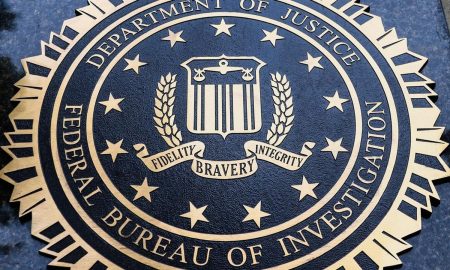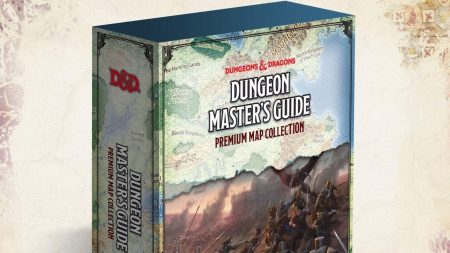08/20 Update below. This post was originally published on August 18
Google is rolling out a big AI-powered upgrade to Google Photos that will make it much easier to explore and share a growing library of photos and videos.
Following previously leaked previews, Google has finally announced a long-awaited and powerful upgrade to the Memories feature, which now gets its own dedicated tab within the Google Photos app, featuring automatically curated content, now in a vertically-scrolling format more like a typical social media feed.
The new Memories tab uses AI to put together ‘scrapbook-like’ collages of content from your library, based on significant people, places and events. You can choose to save or hide content as you wish, and now you have the ability to create new Memories from scratch using Google’s AI to help you.
Create Your Own AI-assisted Memories
AI-assisted features include helping you to choose meaningful names for your Memories based on their content. The new “Help me title” button will provide a selection of suggested titles and you can re-roll this selection as many times as you wish. You can also tap the “Add hint” button to prompt the AI with extra info to nudge it toward better results.
Another big upgrade is the ability to collaborate on Memories with other people, similar to the way shared albums currently operate. This means your growing collection of Memories could start to contain all the best moments and points of view from everyone involved rather than just your own content.
This is a big change from the current situation where everyone has their own, possibly very different, memories of an event that no one else gets to see unless it’s shared manually.
Share Your Memories Off Google Photos
Google has also promised the upcoming ability to share your Memories outside of Google Photos by letting you export them as video clips that can be uploaded directly to social media or shared by messaging apps.
This is an especially important feature as it will provide a convenient way to save a backup copy of any favorite Memories that you can keep in case Google Photos makes unwelcome changes in the future or if you decide to leave the platform. It’s also the only way to preserve this type of content in a widely-readable format that will outlast Google Photos itself.
The new Memories view is currently available only in the U.S., but a global roll-out is due “in the coming months.” If you’re missing the AI-assisted Memories titles, then hang tight— Google is currently testing the feature only with “select accounts” in the U.S.
Follow @paul_monckton on Instagram
08/20 Update:
Headline-grabbing updates like the new Memories view can often cause smaller changes to go unnoticed. At around the same time, Google added a subtle but helpful enhancement to the pinch-to-zoom feature in Google Photos.
Now, when zooming into your photos for a closer look, your device will buzz gently to let you know you’ve reached the maximum magnification. A similar buzz occurs when zooming back out all the way.
The sensation is very subtle, on my devices at least, so much so that you may not even notice it until it’s been pointed out to you. It should help users know intuitively when they’ve reached the maximum magnification rather than having to deduce that fact after a few more failed attempts to zoom in further. Similar effects already exist elsewhere in the Google Photos app, such as the subtle buzz that occurs to mark each month when scrolling back through the library timeline.
As noted by Android Police, not all users currently have this feature activated, so you may have to wait for Google to enable it on your account. I’ve also noticed that one of my older handsets doesn’t support it, even when signed into the same Google account as newer devices that do.
Read the full article here