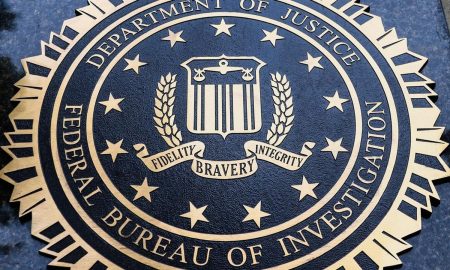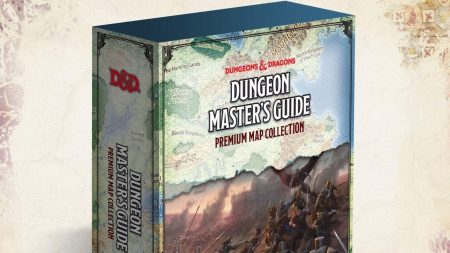Microsoft Outlook users are reporting that their non-spam emails are being blocked after Google implemented new Gmail mandatory bulk sender authentication requirements. However, there is a temporary fix available.
Which Microsoft Outlook Emails Are Being Blocked By Gmail?
Some Microsoft Outlook users have been complaining that their emails are being blocked by Google when sent to Gmail account recipients. The blocked emails are apparently flagged as spam. Microsoft has confirmed the issue, which appears to only impact Outlook.com users and then only those using Outlook.com country domains.
In a posting to the fixes or workarounds for recent issues on Outlook.com support page, Microsoft confirms that “Some users with Outlook.com country domains are not able to send email to Gmail accounts.”
This Message Is Likely Suspicious, Gmail Says
Upon sending an email to a Gmail account, the impacted users get a server response that reads: “Remote server returned message detected as spam.” The response further explains that Gmail thinks the messages are “likely suspicious due to the very low reputation of the sending domain.” The final slap in the face for Outlook users is Gmail accusing the sender of spamming and so has been blocked “to best protect our users.”
What Does Google Say?
In the support document that is linked to within the server response to Outlook users, Google states that “It’s likely that only a subset of the messages which have a strong likelihood of being spam are being blocked and not all of your messages. However, to help improve your deliverability, we recommend reviewing our Bulk Sender Guidelines.”
Are New Gmail Sender Authentication Requirements To Blame?
It would seem likely that the newly introduced and now mandatory sender authentication requirements for those bulk senders distributing email to Gmail inboxes could be causing the blocking of genuine, non-spam, Microsoft Outlook emails.
These new rules, which started to be enforced on April 1, aim to reduce the amount of potentially dangerous spam that arrives in Gmail account holders’ inboxes. In a nutshell, the rules prevent bulk senders from using unauthenticated or compromised domains.
Senders who meet the bulk sender definition, sending 5,000 emails from the same domain or sub-domains in a 24-hour period, are now required to authenticate their email using well-established best practices such as Domain-based Message Authentication, Reporting & Conformance, DomainKeys Identified Mail and Sender Policy Framework.
Microsoft Suggests A Temporary Fix For Affected Outlook Users
Although Microsoft is investigating the situation regarding these blocked emails to Gmail accounts, the company has suggested a temporary workaround until something more permanent can be applied: “Add an Outlook.com alias to your account and send email to Gmail users using that alias.” Full instructions on how to do this can be found in this support document.
I have reached out to Google for a statement.
Read the full article here