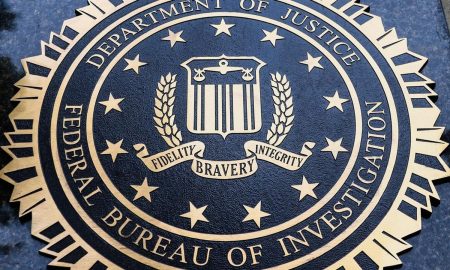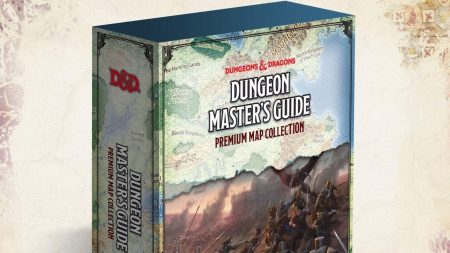Google is preparing a selection of new Google Photos features, including one that will dramatically reduce the clutter in your photo grid.
According to a new report from software sleuth AssembleDebug, the latest version of the Google Photos Android app contains hidden text referring to an unreleased “Hide clutter” function. This much-needed function appears to allow you to automatically filter out saved items such as screenshots, GIFs and memes from your photo grid.
These types of images can accumulate quickly, and while you may still want to keep them, you may not want them to appear alongside your family photos and holiday snaps.
Goodbye, Screenshots!
Google Photos already detects screenshots automatically—they appear as a category of images you may want to delete when cleaning up your storage with the “Manage storage” function. However, the new “Hide clutter” option won’t delete these images from your library. They’ll simply be hidden from view when scrolling through your photo grid. Turning off the filter will presumably reveal the hidden items as required.
Google has previously added several decluttering tools to help users manage their growing photo libraries, including the recent Photo Stacks feature and the ability to have documents sorted automatically into albums such as Screenshots, IDs, receipts etc. A new decluttering filter would complement these features well, helping users to further separate personal memories from other types of saved pictures.
Redesigned Memories
The report also reveals a potential redesign for the Memories tab that replaces the recently introduced collage-style feed of variously-shaped thumbnails in favor of much larger, rectangular images that are all the same size. A toggle switch is also being tested to allow users to turn off Google’s AI-assisted memory title suggestions. This toggle has already been added to Google’s support pages, so it’s likely to be implemented soon. Changes to the overall layout, such as the Memories redesign above, tend to be subject to limited tests before rolling out to everyone.
It’s great to see Google Photos continuing to add genuinely helpful quality-of-life features to the platform. Still, significant changes in interface design tend to be more polarizing, especially among less confident users who don’t adapt well to such changes.
Follow @paul_monckton on Instagram
Read the full article here