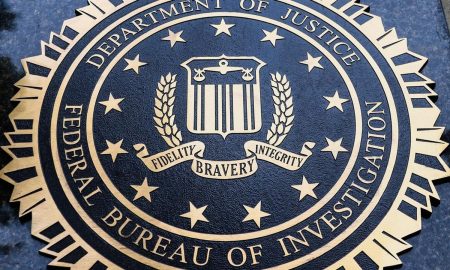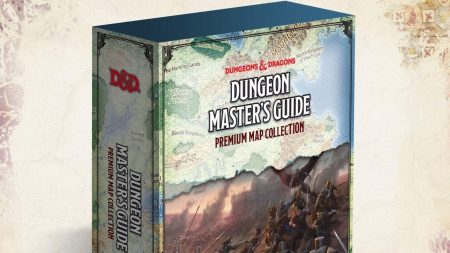As if things weren’t bad enough for Microsoft Windows users after the CrowdStrike update bug left them facing a blue screen of death, a new blue screen issue of Microsoft’s making has just been confirmed. This time, it appeared after the July Microsoft Path Tuesday security update and boots impacted users into a BitLocker encryption recovery screen. Here’s what you need to know.
The Blue Screen Of Not Quite Death
Unlike the now more familiar blue screen of death that millions of users became aware of in the last week or so following the CrowdStrike update disaster, you might be forgiven for calling the latest incident the blue screen of not quite death. Rather than displaying a cryptic stop error number, the new blue screen being seen by users of Windows 10, 11 and Server who recently applied the July Patch Tuesday security update, asks for a recovery key to be entered. Specifically, a BitLocker encryption recovery key.
Microsoft has issued a warning that Windows devices “might boot into BitLocker recovery with the July 2024 security update,” and added that it’s an issue that is most likely to impact those users whose devices have the encryption option enabled.
With a current status of ‘investigating’ the issue, Microsoft has so far said that some users might be confronted with a BitLocker recovery screen after rebooting their device during the security update, something that “does not commonly appear after a Windows update.”
How To Get Past The Latest Windows Boot Loop Blue Screen
Microsoft has stated that it will provide an update when more information is available, but in the meantime has issued a workaround that is thankfully easy enough to execute. All you need to do, Microsoft said, is enter your BitLocker recovery key and then the Windows device should boot up as normal. “You can retrieve the recovery key by logging into the BitLocker recovery screen portal with your Microsoft account,” Microsoft advised, with the necessary steps for finding that BitLocker recovery key provided in detail.
The Windows platforms that are potentially impacted by the BitLocker blue screen problem are:
- Windows 11 version 23H2
- Windows 11 version 22H2
- Windows 11 version 21H2
- Windows 10 version 22H2
- Windows 10 version 21H2
- Windows Server 2022
- Windows Server 2019
- Windows Server 2016
- Windows Server 2012 R2
- Windows Server 2012
- Windows Server 2008 R2
- Windows Server 2008
Read the full article here