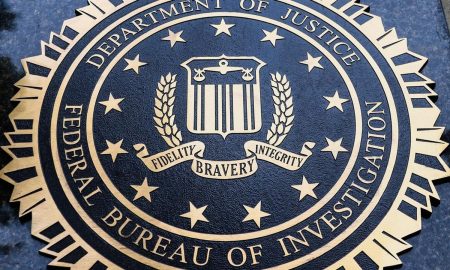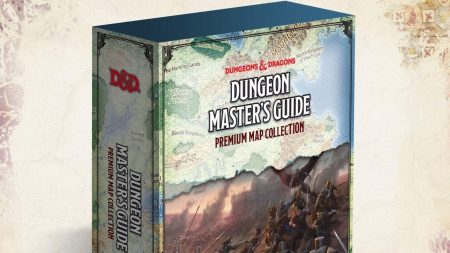BroDota is the hot new custom game in Dota 2 that is bringing in thousands of players every day. Combining Vamprie Surviors with Auto Chess in the Dota universe has proven to be very popular, but actually figuring out how to download and play BroDota is not the easiest thing in the world.
In order to play BroDota you will need a Steam account and have Dota 2 installed, fortunately, it’s a free-to-play game so it will cost nothing to play BroDota. Once Dota 2 is installed you will want to boot it up and head to the Arcade tab on the menu at the top of the screen. This will take you to the custom game section where you can see all the different custom games you can play.
How To Download BroDota
Once in the Arcade section you should see a list of the most popular games currently, and with the success of BroDota it’s very likely it will be at the top of the list. If you can’t find it on the list there is a search bar on the right you can use. Clicking on the BroDota page will show you a large Install button, which you need to press to install the game. This will begin a new download on Steam and when it is completed the button will change to say “Play BroDota”. Simply click that and you will be queued for your first game, just like any Dota match.
Once you get into a game, which may take a few attempts due to how unstable custom games are currently, you will be asked to select a server. It doesn’t matter which you pick, although you will always want to make sure you stay on the same one as your progress does not transfer over.
How To Play BroDota
After that, it is time to make some choices about the game you will play. First off you’ll need to select the difficulty level, although you’ll need to beat the previous level to unlock the next. Then it is onto the character select screen, this is the hero you will play and control and they all have unique stats and buffs. Crystal Maiden seems to be the simplest to play as she has no real negatives, but be sure to read up on what each hero does, otherwise, you might put yourself at a big disadvantage by selecting a character that does reduced magic damage and then selecting only magic weapons.
At the bottom of the character select screen there is a section where you must select your first ability. These are generally tied to the hero you have chosen, so no need to worry about a bad pick here, but it can set the tone for the build you want to go. It’s not difficult to change it mid-game, but a free skill you’ll use for a long time is never a bad thing. After that hit the prepare button and you are good to go.
This is when you’ll be thrown into the game and have to start surviving. You’ll use the WASD keys to move your character and you will attack automatically. All you have to do is survive until the timer at the top of the screen runs out. Once each round is over you head to the shop where you can buy new skills and items.
And that is how to download and play BroDota, the hot new custom game within Dota 2. There are a few mechanics that it may take a while to understand, such as weapon sets, and the overarching equipment that you can take in every run. But once you have figured out the basics and explored the menus it becomes a lot easier to understand.
Read the full article here