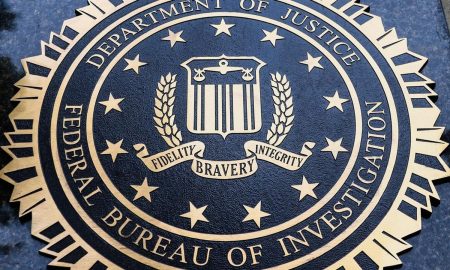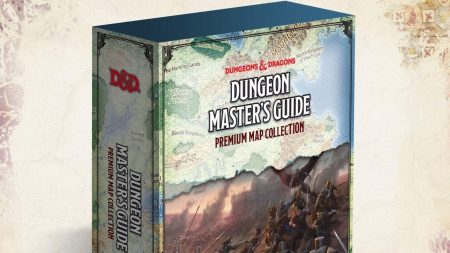It’s not been the smoothest start for Cities: Skylines II, with the game plagued by poor performance. But if you’re desperate to start building a city from scratch and haven’t got a PC capable of running the game smoothly, there is a solution.
Cities: Skylines II is available on Nvidia GeForce Now, the graphics firm’s games streaming service. Whether you’ve bought the game on Steam or you’ve got access to it as part of a Microsoft Game Pass subscription, you can take advantage of the cloud service’s high-performance graphics to run the game smoothly. Read on to find out how well GeForce Now copes with the game.
Cities: Skylines II Performance Woes
Even ahead of Cities: Skylines II’s release on Tuesday, things looked ominous.
“Cities: Skylines 2 is a next-gen title, and naturally, it demands certain hardware requirements,” developer Colossal Order said in a statement released earlier this month. “With that said, while our team has worked tirelessly to deliver the best experience possible, we have not achieved the benchmark we targeted.”
The company delayed the release of the console versions until 2024, but said it would press ahead with the launch of the PC version and attempt to remedy the performance problems with patches, the first of which was released on Thursday, just two days after the game was released.
However, even that patch has failed to quell the barrage of negative player reviews complaining about glitchy gameplay. “The latest 1.0.11 patch did enable ~80fps [frames per second] in the main menu, but in game it’s still around 20-30fps,” said one player on Steam. “Worse still, the game now is stuttering very bad [sic] when I pan the camera, which didn’t happen with the original release. This made the game literally unplayable for me post-update”.
Others have similar complaints. “I bought this after the recent performance update as my PC is only ‘decent’ and not top-of-the-range and still, with most settings disabled or on the lowest possible, the game runs so poorly,” writes another Steam reviewer.
Microsoft’s Game Pass reviews are littered with similar complaints.
Cities: Skylines II on GeForce Now
The good news for GeForce Now subscribers is that the cloud service largely eliminates the performance glitches and lets you play the city-building game with minimal disruption.
I tested using the GeForce Now Ultimate tier, which uses RTX 4080 graphics and supports 4K screen resolution.
In my tests, City: Skylines II ran at between 40-50fps at 4K, with the global graphics set to “high” quality, which means you don’t sacrifice any shiny effects such as realistic-looking water. The camera pans smoothly, and there’s only the occasional stutter as you zoom in to look at a particular building, for example.
Granted, I’m currently only working with a small starter city and Cities: Skyline performance does tend to suffer as your city builds into a giant metropolis, so I’ll update this post if performance begins to dip to unacceptable levels as my city develops. But given that many players have complained that the game is unplayable right from the start, it seems GeForce Now gives fans a way to play the game.
That said, it’s not cheap. The Ultimate tier of GeForce Now costs $20 per month, excluding the cost of the game itself.
The Priority tier costs half as much, because it relies on last-generation graphics. My hunch is that would still be fine, because resolutions are limited to Full HD (1o80p), but I’ve not been able to test on the Priority tier.
Improve Cities: Skylines II PC Performance
If you don’t want to invest in a cloud streaming service, Colossal Order has suggested several ways you can make Cities: Skylines II run more smoothly on your current PC hardware.
It recommends reducing screen resolution to 1080p (if you’re playing on a 4K screen in the first place), disabling depth of field and volumetrics in the graphics settings, as well as reducing global illumination.
The other alternative is to bide your time, let the hungry early adopters help the developers iron out the performance problems and wait a couple of months for the game to be better optimized. Or wait for the console release, although I find the game much better suited to mouse/keyboard controls than controllers.
Read the full article here