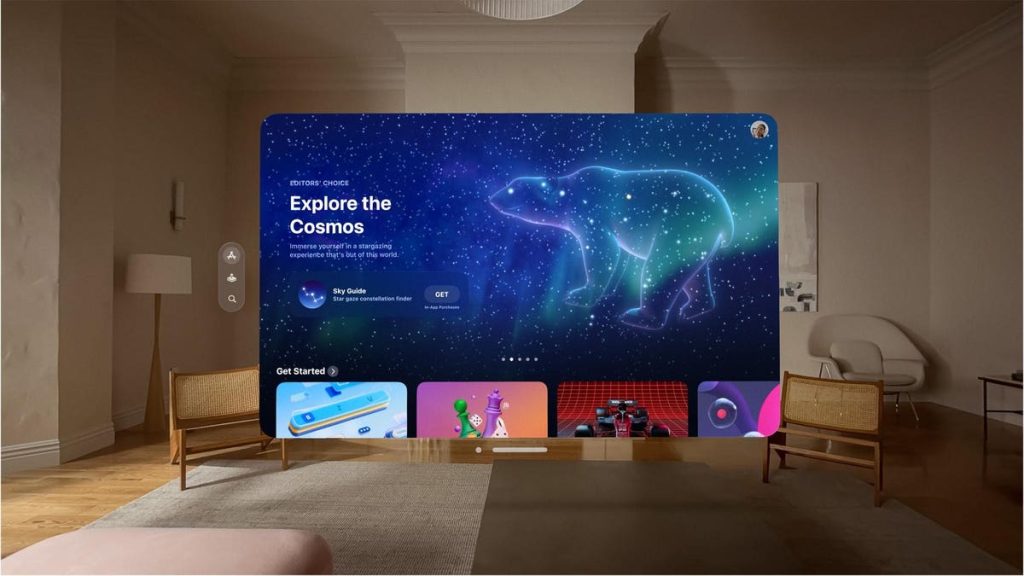In my initial impressions piece on Vision Pro following Apple’s WWDC keynote earlier this week, I wrote in part that what makes the forthcoming headset so fascinating, accessibility-wise, is the device is abstract in ways AirPods and Apple Watch are decidedly more concrete. It’s a point deserving of further extrapolation. The spacial aspects of the Vision Pro will go a long way in determining its accessibleness.
Here’s the fundamental question: How will someone with limited cognitive ability understand Vision Pro’s overlaying onto the real world?
To help illustrate the concept, it’s easiest to think of Apple Watch—or iPad or iPhone or MacBook, for that matter—as a printed material like a piece of paper or a book. The Watch has a screen through which you visualize information. The screen is the paper, with the interface elements being the “print” in this analogy. There’s a concreteness to this setup that’s easy to comprehend. You, the user, view a screen full of information much in the same way you view printed words in a book.
By contrast, Vision Pro is abstraction unbound. By its very nature, its focus on so-called “spatial computing” means users are interacting with a computer that’s essentially floating around in thin air. There’s no screen to act as the metaphorical piece of paper. You’re not literally touching the screen to tap, swipe, and pinch. What this means is a person will have to reorient themselves to understand the headset’s inherent amorphousness. Disability-wise, this isn’t a trivial adjustment.
Spatial awareness is a skill, the best known application being hand-eye coordination. Consider plugging something into your Mac. You know where your hand is in space relative to the object—in this case, the Mac—and your hand and eyes work together in concert to navigate space. In developmental terms, this takes cognitive, visual acuity, and fine-motor skills. Owing to disability, it’s obvious some people are stronger in these regards than others. To name just one example, that’s why I am such a proponent of MagSafe on Apple’s laptops. Although I can plug things in, it isn’t easy. It’s infinitely more accessible for me to let magnetic force be my guide when I need to charge my MacBook Air. I don’t have to fumble with the cable and squint to find the USB-C port, praying that I can join them together. All I need to do is hold the MagSafe cable close to the computer and let physics work its magic. A seemingly small detail, but as ever, most often it’s the little things that end up having the biggest impact on shaping a positive user experience for a disabled person.
As for Vision Pro, the reality is it will be interesting to see how people with certain cognitive conditions acclimate to computing in nothingness, as it were. As I reported this week, Apple has expectantly included a slew of accessibility features in the headset’s underlying software system, visionOS. Since Vision Pro depends upon eye-tracking, voice, and gestures, aids like AssistiveTouch, for instance, will help people operate the headset if they are physically incapable of performing, say, the pinch gesture to select items in the UI. Apple has posted a developer session in which they instruct software makers on how best to create accessible spatial experiences for the headset. These are all good buffers, but it nonetheless remains to be seen (no pun intended) how a segment of the disability community will adapt to computing in this new manner.
One of the unsung master strokes of building iOS is how Apple has taken that canonical framework and spun off multitudes in iPadOS, watchOS, tvOS, and now visionOS. The adage goes that familiarity breeds comfort, which applies very much to accessibility. That Apple’s solar system revolves around the sun that is iOS (at least under the hood) means a disabled person can effortlessly jump from device to device, all the while knowing things look and work more or less similarly. Vision Pro is no exception in terms of continuity; what sets it apart is the UI paradigm.
When I said we’re truly standing on the precipice of a new era, I meant it. It’s not hyperbolic in the slightest. The whole idea of “spatial computing” means new questions (and new affordances) for everyone.
Read the full article here